Why Choose PigeonCast for Android
Powerful features for screen mirroring Android
Stable Wireless Mirroring
Flexible wireless connection options for easy Android mirroring
Multi-Device Support
Screen mirror Android to TV or mirror Android screen to PC, like Mac
AirPlay Support
Mirror Android device to Mac or Apple TV, with no OS barriers
2K Streaming
Stream games, movies, and work in 2K — sound optional
Full Screen Display
Expand Android screen to TV or PC for stunning viewing experience
Everything Streaming
Stream YouTube, Vimeo, or your albums with full playback control
Mirror & Share Your Android Screen Anywhere

Mirror Android to Android TV
Use PigeonCast to stream videos, apps, and games directly from your Android phone to your Android TV via Google Cast. Enjoy smooth playback with no cables and full-screen experience.

Mirror Android to Mac or Apple TV
PigeonCast makes it easy to mirror your Android device to Mac or Apple TV via AirPlay—removing ecosystem limits and delivering a high-quality, wireless experience.

Mirror Android to Most TVs
PigeonCast uses DLNA to cast media from Android to most smart TVs, including Sony, Samsung, LG, TCL, and more—no extra devices or cables needed.
Steps for Android Mirroring
How to screen mirror on Android? Three steps to stream your Android screen or content to any device.
Install
Download and install PigeonCast app on your Android
Connect Device
Connect both devices on the same Wi-Fi network
Start Casting
Share your Android screen or content
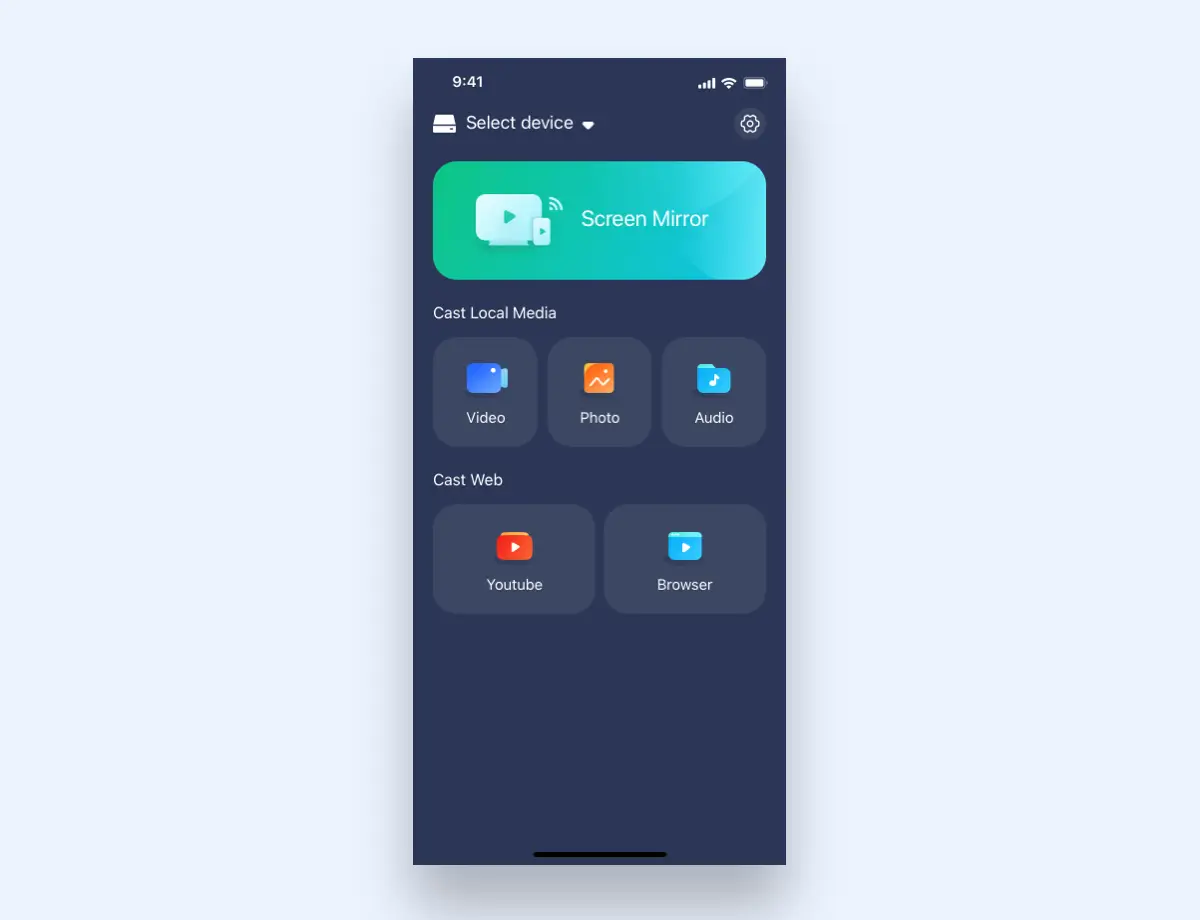

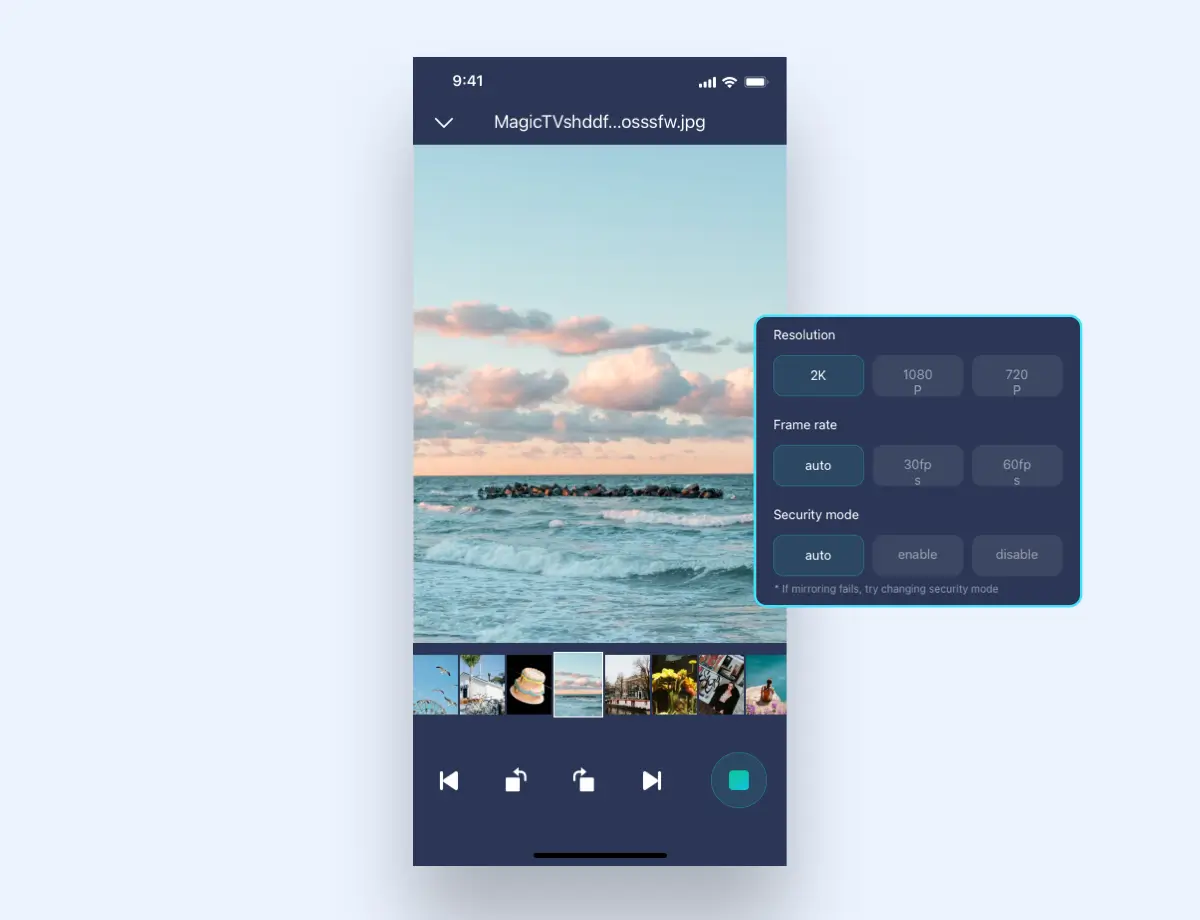
Tutorials and FAQs
How to Use
FAQ
Is PigeonCast for Android free?
- Currently free with all features for regular use.
- Subscription-based premium service will launch later.
- Transparent billing: paid features are clearly marked for optional use.
Which protocols are supported?
PigeonCast for Android supports AirPlay, Google Cast, DLNA, and PigeonCast (upcoming).
Is 4K mirroring supported?
Yes! PigeonCast for Android supports 4K at 60fps over AirPlay. However, actual performance may vary depending on the capabilities of your devices—most phones, for example, are limited to 2K resolution.
Is PigeonCast safe to use?
Security is core to our design: no viruses, no malicious ads, no data theft risks.
Effortless Android Screen Mirroring
Experience the freedom of wireless screen sharing — download PigeonCast for Android now!